Hello internet user i want to share a
method to safe your system data protect
your PC from hackers.
There are millions of hackers around
the world hacking data and transferring
to social network and others sites please
read carefully and safe your system data
from hackers and protect your system. its a
very easy step to safe your system.
1. Go to start menu.
2. Click on the run.
3. Type cmd and press enter.
When command Prompt Opened.
4. Type in command prompt
C:\Documents and settings\administrator>nbtstat -A
ip address and press enter.
eg: C:\Documents and
settings\administrator>nbtstat -A 00.00.00.00
its found code code <20>
This code <20> mean file printing and sharing is on.
do not Worry i will solve your problem
see next.
5. Go to Start menu > go to programs >
accessories > communication >Click on
networks connections.
6. Go to connection Properties.
7. Uncheck File Printing and sharing for
Microsoft networks.
if u Unchecked done your
data will be safe.
Next Try it check in command prompt
this command not found Code <20>Its mean
File Printing and sharing is OFF this system
data safe from hackers.
10. Please listen a inform do not accept
any file or links and do not download
any friends who say download it or install
it. it will be your usernames and passwords
easily to hacked.
WARNINGS:
For Any questions please do not be absolute
Hacking learning is a legal offense. If
someone is caught while hacking 10 years
in prison and could be fined.
Note: If you Interest in IT do u want to learn
about IT information Technology solve you
PC Mobiles And more problem Join Our
FACEBOOK
page and share learn everything's.
................END........

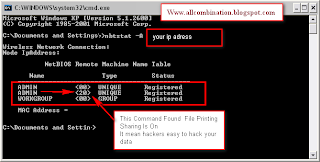








0 comments:
Post a Comment